How to hide the NEW button on top of any Related List (RL) component
Let say we do not want the 'New' button which appears for any component in the related List section as shown below
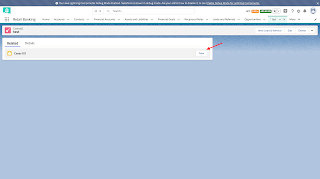
To hide that button:
1. Open page layout of that object by going to setup --> Object manager
2. Select your object and go to the layout section
3. Open the layout for which you want to make changes.
4. Click on 'Related List' and then for then click on the 'Related List Properties' icon as highlighted below.
5. In the bottom you will see the 'Buttons' section, click on the '+' icon.
6. Uncheck the 'New' option and click ok and then Save on top.
Now go back to the object record and verify, the "New" button will be hidden.





No comments:
Post a Comment